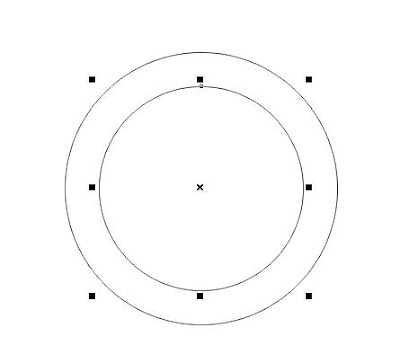 now cut the firts circle by the second
now cut the firts circle by the second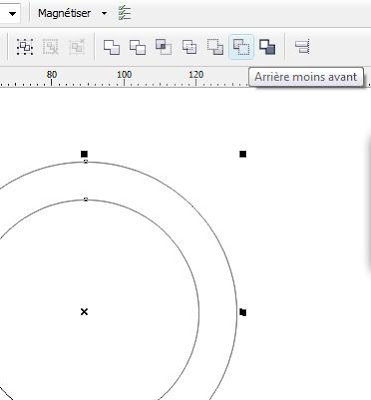
Now draw a rectangle and weld all objects
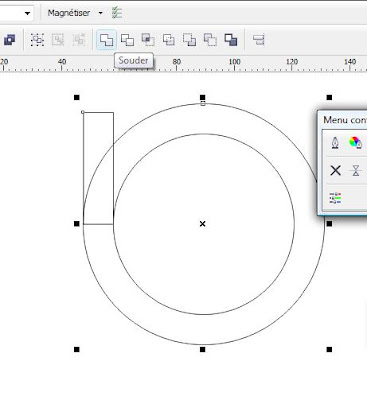
Draw square and rotate it 45° like this
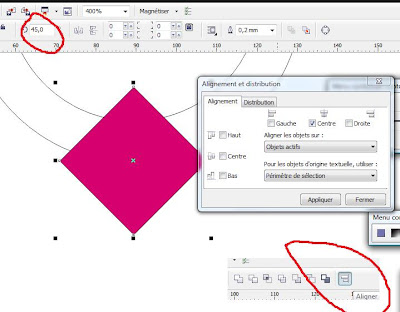
Now use the cut tool
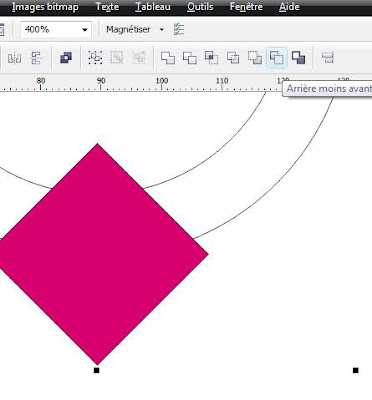 Step-2
Step-2use the 3d tool and extrude the shape
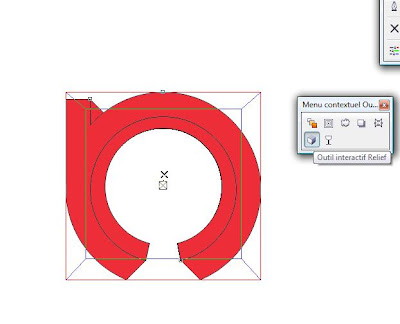
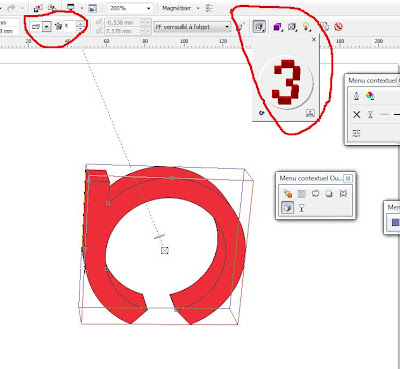
now right and ungroup the 3d shape
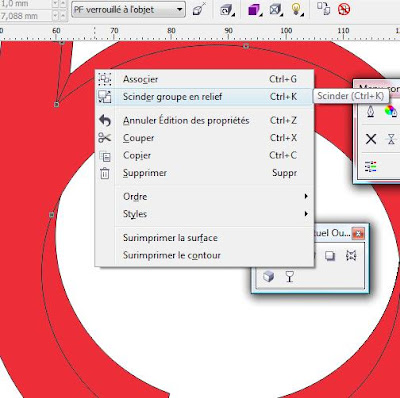
Step-3 lest move to the colors select the front shape and chose radial orange
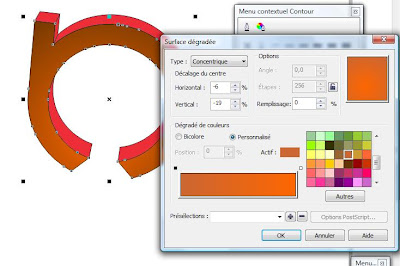
Now select face right click all ungroup now select shapes and weld the and choose the linear orange
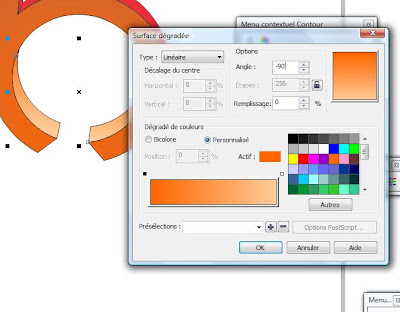
Now select the top shape
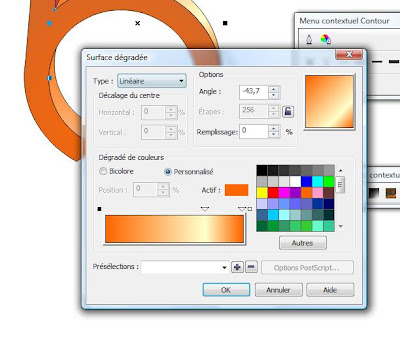 Now select the other shape
Now select the other shape 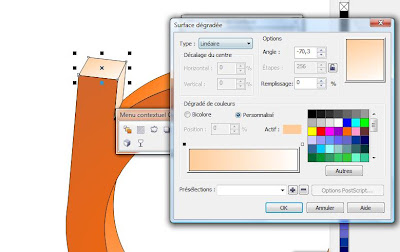
Now select the last shape
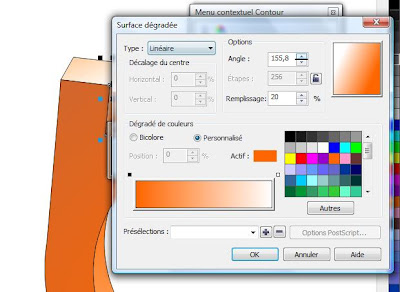
you should have something like this
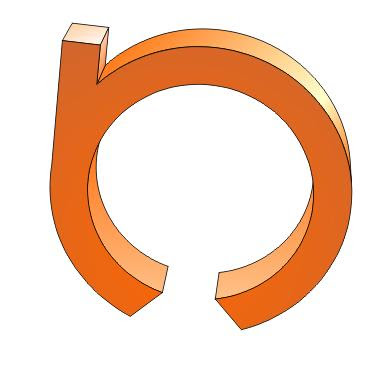 Now select the from shape and duplicate it 2 time and move the second copy litle bit like this
Now select the from shape and duplicate it 2 time and move the second copy litle bit like this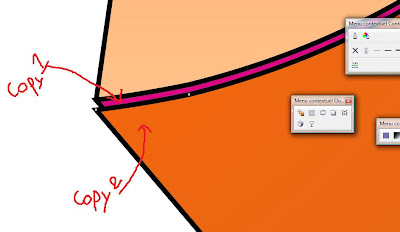
Now select the both copy and cut the firts by the second
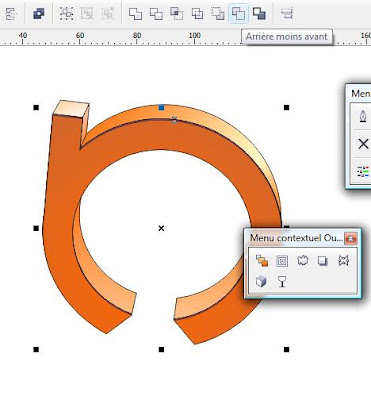 now right click and
now right click and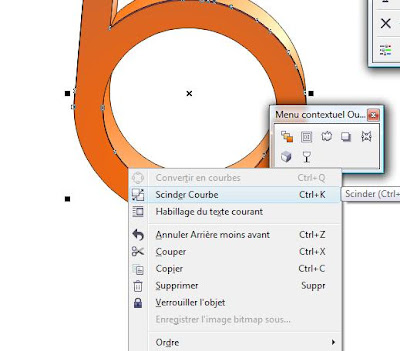
Now delete all the shape exept the two in the botton and
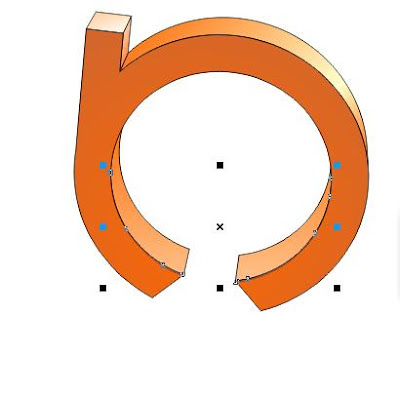 chose with color and applly trasparency
chose with color and applly trasparency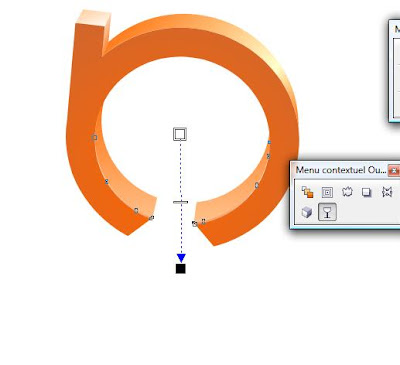 Now add the shadoww and this is the result
Now add the shadoww and this is the result

















0 comments:
Post a Comment