Step 1
First of all take a new page in corelDraw. Take your favorite image that you want to trace. I have chosen this "twilight kiss". You can always do freehand drawing. I prefer tracing here. If you are good in traditional drawing, you can scan your drawing and then start tracing it in coreldraw ;)The size of this image is 2500px * 1393px.
Step 2
Now press "I". We will work with artistic media tool. Select the "preset shape" Its the top left icon on "artistic media tool bar".Make stroke width 9px.
And then choose your favorite preset stroke. I am working with default stroke.
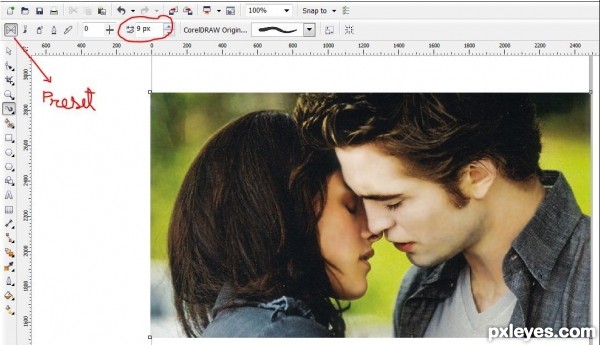
Step 3
Choose red color for drawing otherwise you wont see what you are drawing....try to draw large strokes that looks good. It shows "force"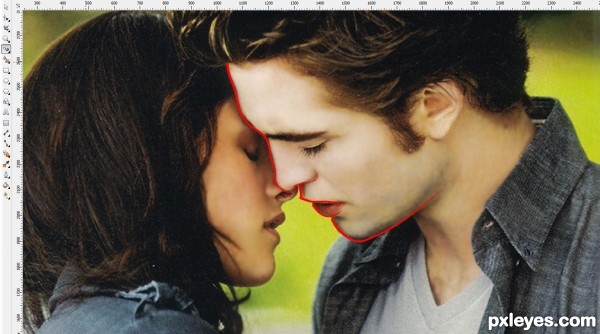
Step 4
the sketch is done now...There is not much to explain here...You just have to trace the lines that u feel are important....its basically an outline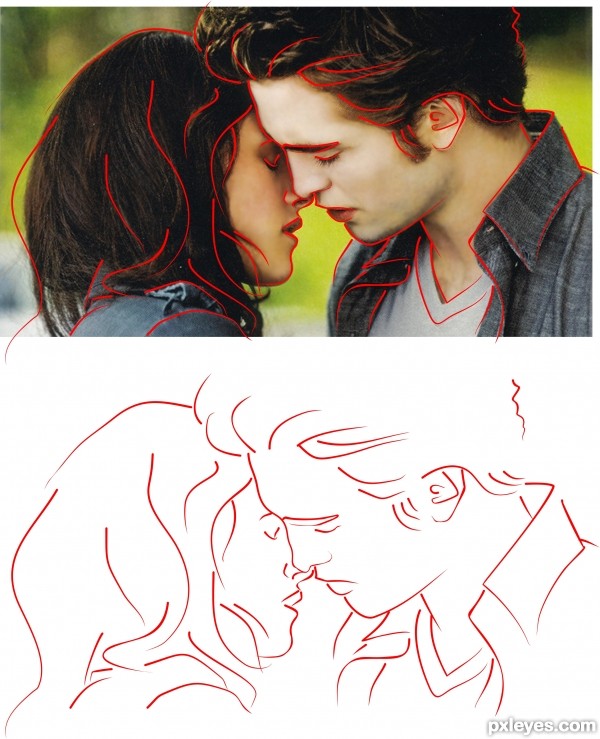
Step 5
The sketch is done and image is not needed anymore....so delete the image.Now select all the lines and press G to group them. Click on black color to make the lines black...

Step 6
Go to File>exportsave it as a jpeg file...
and then open it in photoshop.... :)
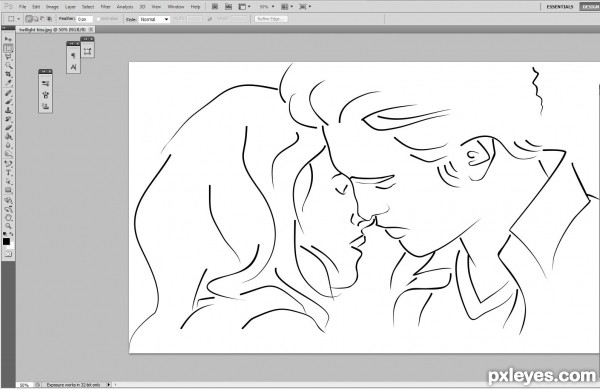
Step 7
In PhotoshopGo to Windows>swatches to get the swatches pallets
In Swatches pallet choose web hues....
click on #ffcc99. Its skin color.
Add a new layer
Set layer blending mode to Multiply
Take Brush tool by pressing B
brush size- 100px
hardness- 30%
opacity- 25%
Flow- 60%
Color there faces and neck....
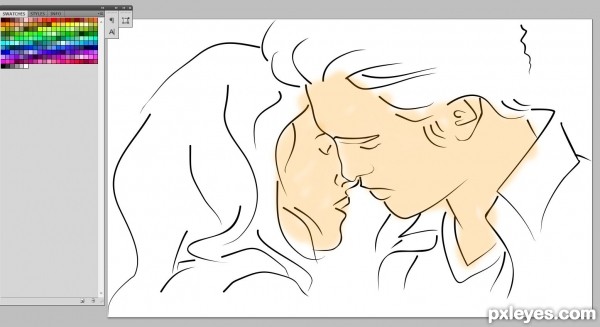
Step 8
Now start working with shades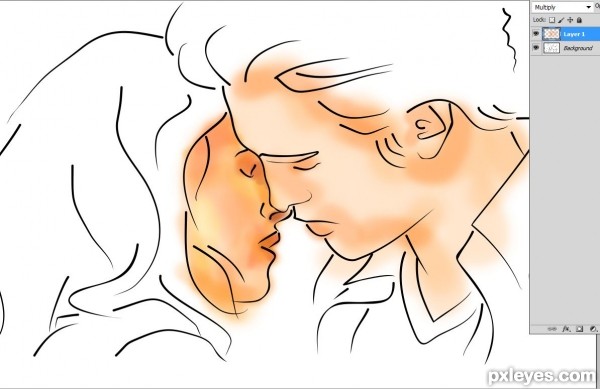
Step 9
Add dark colors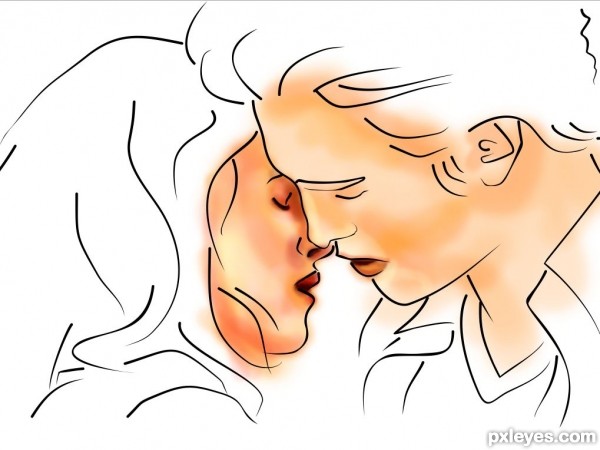
Step 10
Now I am using harder brush...with hardness around 80%....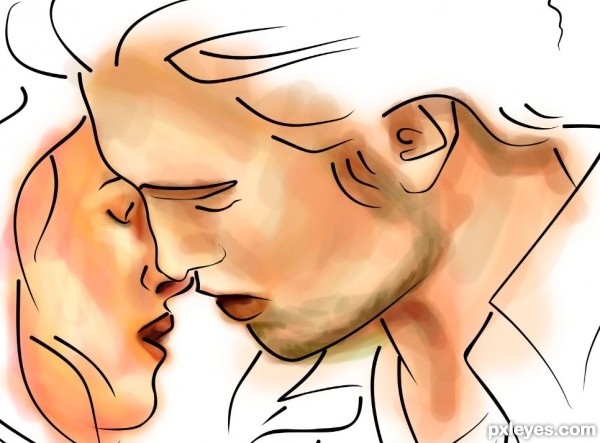
Step 11
now the hair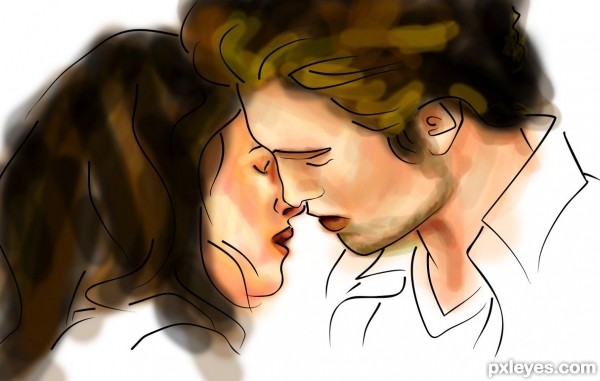
Step 12
Fill color in the in dresses....
Step 13
Fill the background
Step 14
more details
Step 15
and done
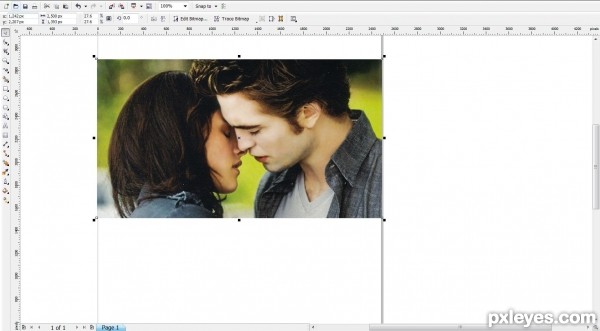
















0 comments:
Post a Comment